Software Activation
Please follow these steps in order to activate StudioTax using your key.
StudioTax Activation
Once you complete your payment online, you will get a confirmation page with your license key as well as an email similar to that shown below that also contains your license key. If you do not receive an email, then make sure to check your email's Junk folder.
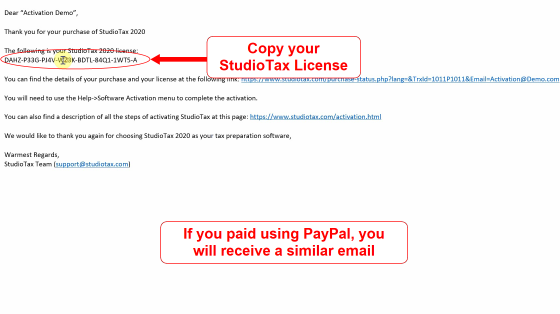
Step 1 - You need to start StudioTax and press the Active button:

Step 2 - Copy and paste your activation key as shown below:
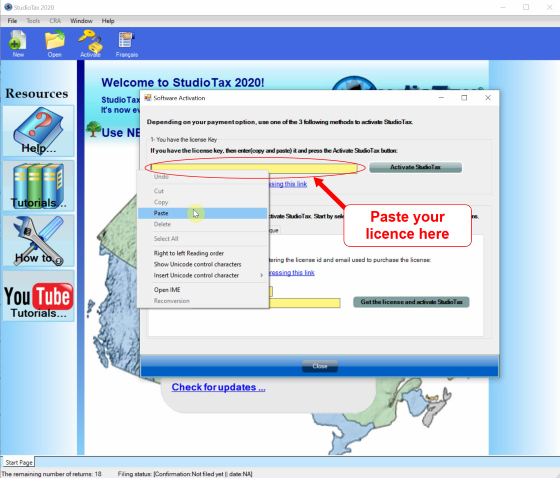
Step 3 - Finally press on 'Activate StudioTax'
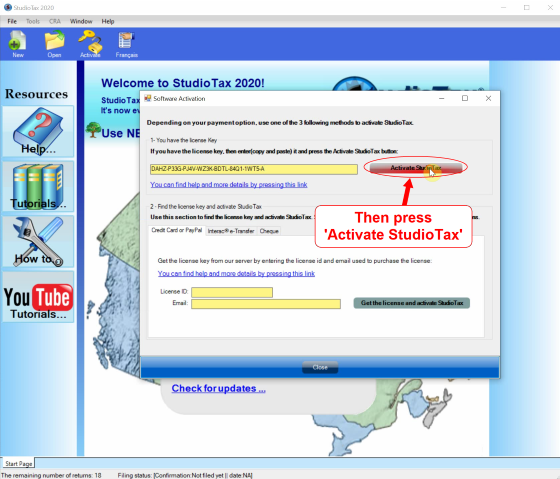
You will be able to see that your StudioTax is now activated with the green check mark as seen below:
